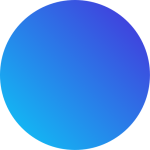Microsoft Power BI
Data-Driven Decisions you can trust
Multiple Platforms, one dashboard
What is Microsoft Power BI

Overview
In today’s fast-paced business landscape, data is the driving force behind smart decision-making. To stay competitive, organisations need to harness the power of data analytics to ensure those decisions are the right ones.
That’s where Microsoft Power BI comes in – your ticket to transforming data into insights and driving success.
Interactive Dashboards
When using Microsoft Power BI, filtering and slicing the data is as simple as clicking on what you are interested in.
Want to see what makes up the Red section of a pie chart? No problem, click on it and the rest of the dashboard filters to focus on only those items, allowing you to find data quickly.
Automatic Reporting
Quick Insights
Struggling to understand your data? Microsoft Power BI can automatically discover hidden patterns and trends in your data, and generate charts and visualisations to highlight them
rest assured, you're secured
Data Encryption
Microsoft Power BI lets you secure your data with encryption at rest and in transit, and complies with industry standards and regulations.
understand your data
Intuitive Reporting
Create interactive and responsive dashboard reports that can be customised and shared with others within your organisation. Bookmark specific views and filters to quickly return to them in the future.


One system for all
Who is it for?
Microsoft Power BI provides data analytics for anybody in your organisation who needs it. When coupled with the right systems, Power BI can give you an overview of Sales, Accounts, Projects, Change Requests, and just about anything else you want to report on!
Decision Makers
Many organisations struggle to visualise the data they need.
Regardless of whether you manage a team, or look after an entire department, utilise Microsoft Power BI to provide you with the insights you need to ensure you have the whole picture before making business critical decisions.
Everyone else!
What do you need to see?
If you have the data available, why not utilise a system that is solely built with visualisation in mind.
Microsoft Power BI can connect to hundreds of systems with pre-built connectors, or create custom connectors to visualise other applications.