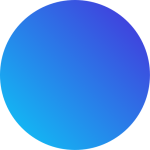Introduction
Last week saw a host of exciting new updates coming out from Microsoft as part of their annual Ignite event. Whilst everything that was announced will be sure to further revolutionise Microsoft 365, one particular announcement caught our attention, and almost all organisations utilising Microsoft PPM solutions!
The announcement of the updates to Microsoft Planner show how they are continuing to be a leader in the innovation of collaborative work management, and that is what we are going to be exploring in this blog.
Key Highlights
- The new Microsoft Planner: All of your work in a single, unified work management tool, bringing together existing Microsoft products that you know and love. Microsoft To Do, Microsoft Planner, and Microsoft Project all integrated and available within a single Teams app.
- Copilot AI meets Planner: By now we have all heard about Microsoft Copilot and the exciting new ways of working it brings. Well, now it is coming to the Project Management suite! More info on this will be announced closer to its rollout, however it is sure to speed up the creation of schedules and provide information based on existing tasks with nothing but a prompt!
- Existing Project for the web Users: Fear not, your work and projects within Microsoft Project for the web, as well as all the features you know and love, won’t be impacted.
- Update on Project Desktop, Project Server & Project Online: Project desktop, Project Online, and Project Server will continue to be available and supported for both existing and new customers.
- Pricing: There will be no adjustments to the present pricing structure for Project Plan licenses.
I Want It All, And I Want It Now…
So do we! The good news is that these updates are not far away. An overview of the timeline for these exciting new changes can be seen below, however for the latest updates you can review Microsoft’s Roadmap.
- Now: Beginning now, the ‘Tasks by Planner and To Do’ app within Microsoft Teams will be renamed to Planner.
- Spring 2024: The new Planner experience in Microsoft Teams will be generally available for organisations to start using. In addition to this, Project for the web will be renamed to Planner.
- Later in 2024: The new Planner app will be available through a web experience, providing yet another way for users to stay up to date with all of their tasks and activities.
If you want to be informed as soon as these features are made available, be sure to join the Microsoft mailing list here.
Summary
Lets look at this as a whole; a lot of exciting changes, greater visibility for users, enhanced collaboration, and no additional cost?! That’s right.
We believe these changes are a true representation of the investment that Microsoft are putting into their PPM technologies, and the dedication to provide customers with all of the features and functionality to make their working life easier.
If you are interested in learning more about anything covered in this blog, don’t hesitate to reach out to us to discuss any requirements you may have.