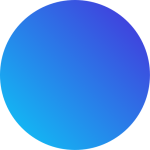Introduction
In the dynamic landscape of project management technology, Microsoft has been a stalwart, offering a suite of tools to help businesses plan, execute, and track their projects efficiently. Two notable players in this arena are Project Online and Project for the web. While both aim to streamline project management processes, they cater to different needs and preferences.
In this blog post, we will delve into the distinctions between Project Online and Project for the web to help you make an informed decision about which solution aligns best with your organizational requirements.
Project Online: The Legacy Powerhouse
Project Online, a cloud-based project management solution, has been a staple for organizations seeking comprehensive project portfolio management. It is based on Microsoft Project Server, offering a robust set of features tailored for complex and large-scale projects. Some key attributes of Project Online include:
- Advanced Portfolio Management: Project Online shines when it comes to handling multiple projects simultaneously. Its portfolio management capabilities allow organizations to prioritize, monitor, and analyse entire portfolios of projects, aiding in strategic decision-making.
- Resource Management: With Project Online, resource allocation and management become streamlined. It allows project managers to efficiently assign resources, track workloads, and ensure optimal resource utilization across various projects.
- Integration with Other Microsoft Tools: Project Online seamlessly integrates with other Microsoft products like SharePoint and Power BI, fostering collaboration and providing a centralized hub for project-related activities.
- Customization and Reporting: The solution offers a high degree of customisation, enabling organizations to tailor project workflows to their specific needs. Additionally, robust reporting tools empower users to generate detailed insights into project progress and performance.
Project for the web: The Agile Contender
In contrast, Project for the web represents Microsoft’s foray into more agile and lightweight project management. It is designed for simplicity and ease of use, making it an attractive choice for non-enterprise teams and projects. Key features of Project for the Web include:
- Intuitive Interface: Project for the web boasts a user-friendly interface, making it accessible to users with varying levels of project management expertise. The tool’s simplicity is a defining factor, allowing teams to get up and running quickly.
- Kanban Boards and Task Boards: Embracing agile methodologies, Project for the web employs Kanban boards and task boards for visual project tracking. This approach is well-suited for teams that prefer a more flexible and iterative project management style.
- Integration with Microsoft 365: Leveraging the power of Microsoft 365, Project for the Web seamlessly integrates with applications like Planner and Excel, but also with the wider Microsoft Power Platform. This interconnectedness enhances collaboration and ensures a smooth flow of information across the Microsoft ecosystem.
- Scalability and Accessibility: While Project for the web may lack some of the robust portfolio management features of Project Online, its scalability and accessibility make it an attractive option as a starting point for organisations.
Choosing the Right Fit
The decision between Project Online and Project for theweb ultimately hinges on the size and complexity of your projects, as well as your organization’s specific requirements. If you are dealing with extensive project portfolios, intricate resource management, and a need for in-depth customization, Project Online is likely the better fit.
On the other hand, if your projects are more agile, with a focus on simplicity and quick implementation, Project for the Web might be the optimal choice.
Conclusion
In the realm of project management, Microsoft’s Project Online and Project for the web cater to diverse needs. As you navigate the waters of project management solutions, consider the scale, complexity, and nature of your projects to make an informed decision.
Whether you opt for the robust capabilities of Project Online or the agile simplicity of Project for the web, Microsoft’s suite of project management tools is poised to elevate your project management game.
As experts within the entire Microsoft PPM suite, contact us to see how we can help you make the right decision for your organisation.