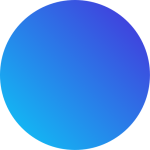Introduction
In today’s fast-paced business world, effective project management is crucial to ensuring that your organisation can successfully plan, execute, and monitor projects.
Microsoft 365 plays host to a comprehensive and robust set of tools and solutions to help businesses manage their projects. In this blog, we will explore some of these and cover what they are, their key components, and how they can benefit organisations seeking to improve project efficiency, align projects with strategic goals, and ensure successful project delivery.
Key Components of Microsoft PPM
- Microsoft Planner: Microsoft Planner is a task management solution that allows users to create, assign, and manage tasks using a simple and visual interface. Users can organise their tasks into buckets, add labels, attachments, checklists, and notes to help track the progress and status of each item. Microsoft Planner is designed teamwork and collaboration in mind, allowing users to share their plans with others, comment on tasks, and get notifications on updates.
- Microsoft Project for the web: Microsoft Project for the web is a flexible, web-based project management tool that allows teams to quickly create and manage projects. It is designed for ease of use and is perfect for teams that require agile project management solutions that can evolve and grow with their requirements.
- Microsoft Project Online: Microsoft Project Online is a cloud-based enterprise project management tool that provides a centralized platform for project planning, scheduling, and resource management. It offers features for creating project schedules, setting dependencies, and tracking progress in real-time.
- Microsoft Power BI: Microsoft Power BI is a powerful business intelligence tool that integrates with almost all other areas of Microsoft 365. It enables users to create interactive reports and dashboards, providing real-time insights into project performance, resource utilization, and portfolio health.
- Microsoft Power Apps: Microsoft Power Apps provides the ability to easily create custom applications that can support your wider PPM requirements. Whether you need mobile ready applications, or internal record management, Power Apps provides a low-code / no-code platform to quickly create whatever you need.
- Microsoft SharePoint: Microsoft SharePoint is used to facilitate project collaboration and document management. It enables teams to store, share, and collaborate on project documents, making it easier to access critical information.
Benefits of Microsoft PPM
- Improved Visibility: Microsoft PPM technologies provide real-time project status updates, enabling stakeholders to make informed decisions based on accurate data. This transparency helps in identifying and mitigating risks early in the project lifecycle.
- Enhanced Collaboration: Utilise other elements of Microsoft 365, such as Microsoft Teams, to facilitate team collaboration and communication and ensuring everyone is on the same page. Naturally, this fosters better cooperation and teamwork, leading to more successful project outcomes.
- Resource Management: Chances are all of your resources exist on Microsoft 365. Utilise this resource pool and efficiently allocate and manage resources across multiple projects to easily ensure optimal utilisation of your team’s skills and time.
- Strategic Alignment: Align your projects with your organisations strategic goals, ensuring that resources are invested in initiatives that provide the most value.
- Scalability: Whether you’re a small business or a large enterprise, Microsoft 365 offers technologies that can be scaled to meet your needs. Start with what works for you and add more capabilities as you grows in scale and maturity.
Conclusion
Microsoft 365 offers a powerful suite of tools and services designed to help organizations manage their projects effectively. With its range of components and integrations, it offers a comprehensive solution for project and portfolio management. By using Microsoft technologies, businesses can streamline their project management processes, improve collaboration, and make data-driven decisions, ultimately leading to more successful project outcomes.
Whether you’re a project manager, a team leader, or an executive looking to improve your organisation’s project management capabilities, Microsoft 365 can provide you with valuable assets. Combining them all together will empower you to plan, execute, and monitor projects with confidence, ensuring that you’re on the path to project success.